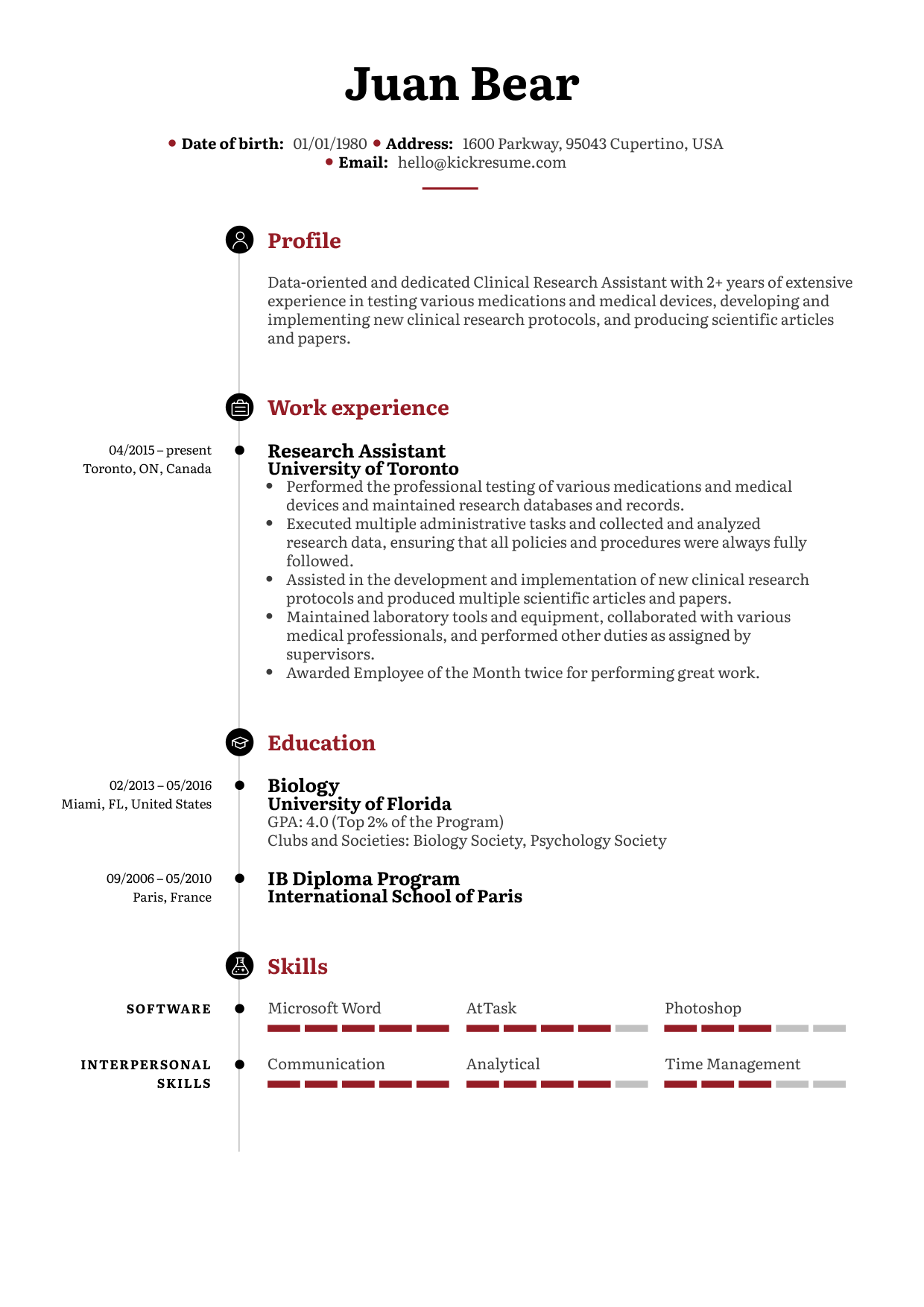Nowadays, there are dozens of AI resume builders that promise to help you create a job-ready resume in minutes. And while many of them actually do a solid job, using AI to build a resume is also about picking the right tool — and knowing how to use it without ending up with a generic, forgettable CV.
That’s why we decided to take a closer look at some of the top AI online resume builders, so you can pick the one that suits you the best.
In this review article, we’re going to list each platform’s pros & cons, compare their AI features, and pricing.
Please note that for signing up to each of the platforms I used my Google account and I uploaded my basic already-existing resume whenever the platform allowed me to.
First, what is an AI resume builder? And how does it work?
Based on the user’s input, AI algorithms analyze relevant job postings, candidates’ experience and qualifications, and look for relevant keywords and skills to help users build a tailored resume. This makes your resume more ATS-friendly and increases your application's success rate.
To sum up, such AI resume writers can help you:
- Save time
- Personalize your content
- Implement the right keywords
- Optimize & format the resume
We're now going to kick things off with a banger.
1. Kickresume
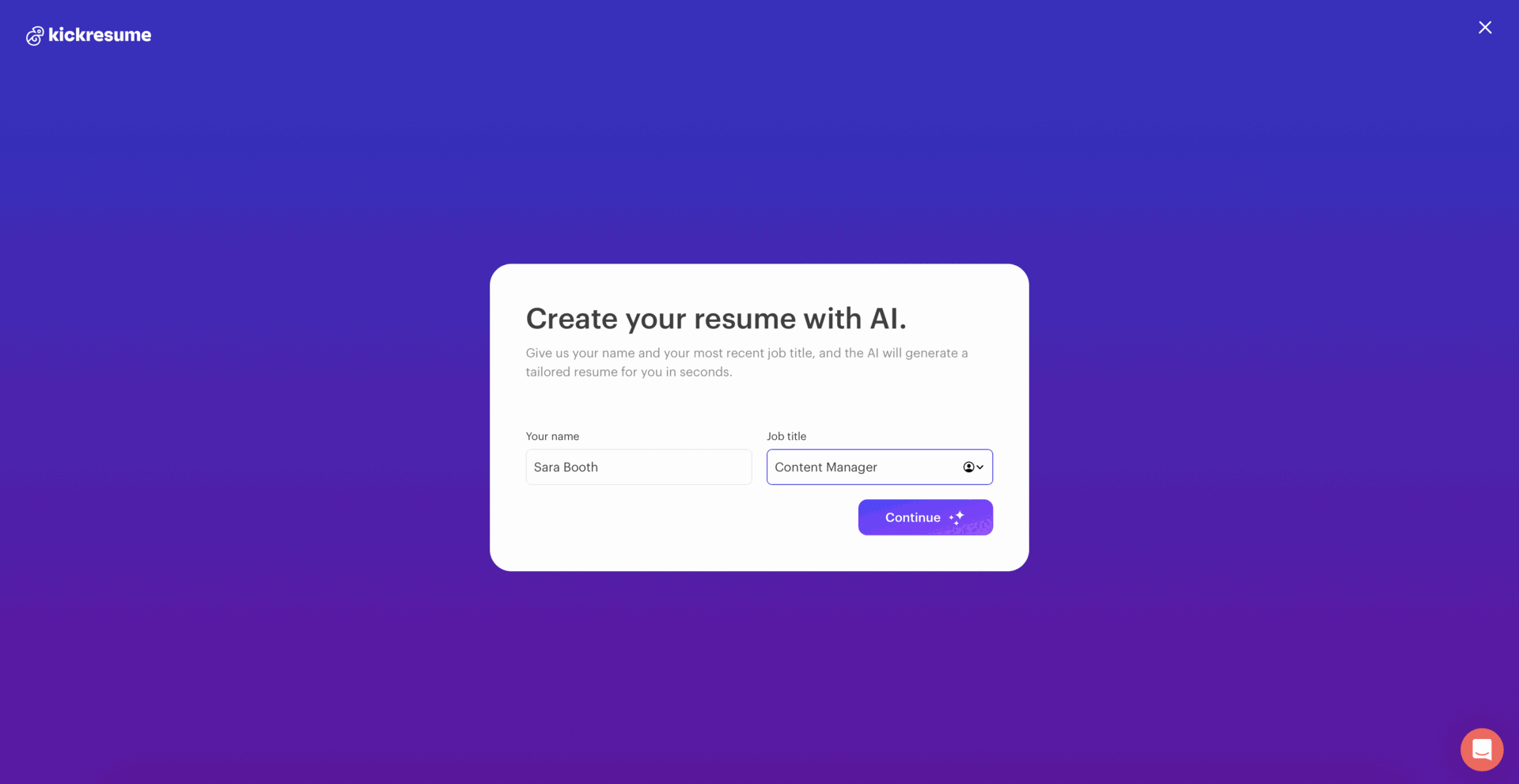
Let's address the elephant in the room — I work for Kickresume. However, I tested our tool the same way as the others, step-by-step, and objectively.
In my experience, creating a resume with AI was a very smooth process. You can create a full resume using AI by filling in a 2-step “questionnaire”. Then, you can use AI to write (or rewrite) all sections of your resume individually, too. Which is what I did.
When I generated my resume with AI, it already populated the main resume sections with content relevant to the job title I used as input. Of course, since the text is written by AI and only uses the job title as input, you still need to go through the resume and personalize your details. Nevertheless, it was still helpful to have it as a first draft.
Then, I used AI for each section individually to add or rewrite content, which worked great. I really appreciated that in each section the specific input for the AI was different – for example, in certifications it asked for the certification name and authority – which means the generated content was very relevant rather than generic.
All in all, I managed to create a solid (and good-looking) resume in a fraction of the time it'd take if I did one from scratch. It's always easier when you already have something to work with.
How does it work?
After logging in to your account, on the dashboard in Your documents, click on New resume with AI. This takes you straight to a short 2-step questionnaire (you can check the preview in the GIF above). In the first step, you fill in your name and job position. In the second step, you pick a resume template. Your resume will then be generated.
You can customize the final resume if you want to — for example, I added some personal details and changed the template. But you can also re-order the sections, change the icons, or add any additional sections (16 optional sections available).
Alternatively, you can also use AI to write each section of your resume individually (and we mean all of them, even certificates). In each section, you'll see an “AI Writer” button – when you click on it, you can provide some information for the AI to base the output on (e.g. if you want to add AI content to the work experience section, you can provide a specific job title.) — and it generates a unique and personalized section.
You can edit these if you want them to have a more personalized feel, add new ones, or regenerate them if you don't like them. Then you can customize the final resume (the design, template, font, re-order sections, etc.).
Finally, if you click on “Analysis” on the left sidebar, you'll see your resume score along with suggestions on how to improve it.
PS: If you don't want to use AI, you don't have to! You can either import your existing resume, build it from a resume sample from our database, import your LinkedIn profile, or create one from scratch manually.
Pros
- Free option. You can create a full resume using AI for free.
- You can create a resume from scratch with AI. With Kickresume you can generate the first draft of your CV that's already filled with relevant content based on the job title.
- Relevant content. If you create your whole resume using AI, it does a great job of writing a brief yet strong resume summary and bullet points with relevant keywords for the work experience and education section. For example, here are the bullet points the AI-generated for the job of a Copywriter:
- Increased web traffic by 25% through innovative SEO techniques
- Wrote and edited compelling copy for the website, blog, and social media
- Edited and proofread documents for grammar, style, and content
- Resume design. Kickresume also specializes in resume design, so all of its 40+ resume templates are designed by a team of professional typographers and recruiters. You can customize and adjust every design aspect, like fonts, spacing, colors, and more. What I really like is that you can change the icons for sections and personal information. It made my creative soul very happy.
- Easy to use. One of the most straightforward AI resume-writing tools out there. All of the steps are very intuitive and are complemented by helpful tips and links to comprehensive guides throughout the process.
- You can re-order sections. Depending on which section you want to highlight and place at the top, you can re-order the sections simply by dragging. This comes very handy since by choosing a suitable resume format, you can easily steer attention to certain sections and away from others.
Cons
- May require personalization. Given that the text has been written by AI rather than you and had limited information as input, you might still need to make some adjustments and tweak the details to make it more personal in the end. For instance, since this tool only uses your latest job title as input, it has no knowledge of your previous work experience or quantifiable achievements. So you’ll need to have at least a LinkedIn profile or an old resume to import if you want better results.
Kickresume’s pricing
- Free: With a free account you can create 1 complete resume using AI. Alternatively, you can generate bullet points for multiple work experience sections.
- Premium users can use all features and products—unlimited (including resumes & cover letters). Premium subscription starts at $10/month.
- Bonus: Option to get 6 months of free premium for students and teachers
- Bonus #2: If you choose the quarterly or yearly subscription, you'll get free Premium vouchers for your friends!
By the way, Kickresume also has other AI tools you can try out:
- AI Cover Letter Writer that generates a tailored cover letter based on the provided job description/job ad.
- AI Resume Rewriter that fixes any mistakes in your resume and even makes it sound more professional.
- AI Resume Checker that reviews your CV in an instant and scans your resume for issues.
- AI Resignation Letter Generator that helps you write a tailored resignation letter in seconds.
- AI Job Interview Questions Generator that lets you practice answering the most common interview questions for your role.
- Career Map that helps you explore your career options and creates a set of personalized career paths tailored to your background and expectations.
- AI Career Coach that tells you what skills you need to develop to get your dream job and gives a clear action plan and the resources you need to progress toward your career goals.
2. Teal
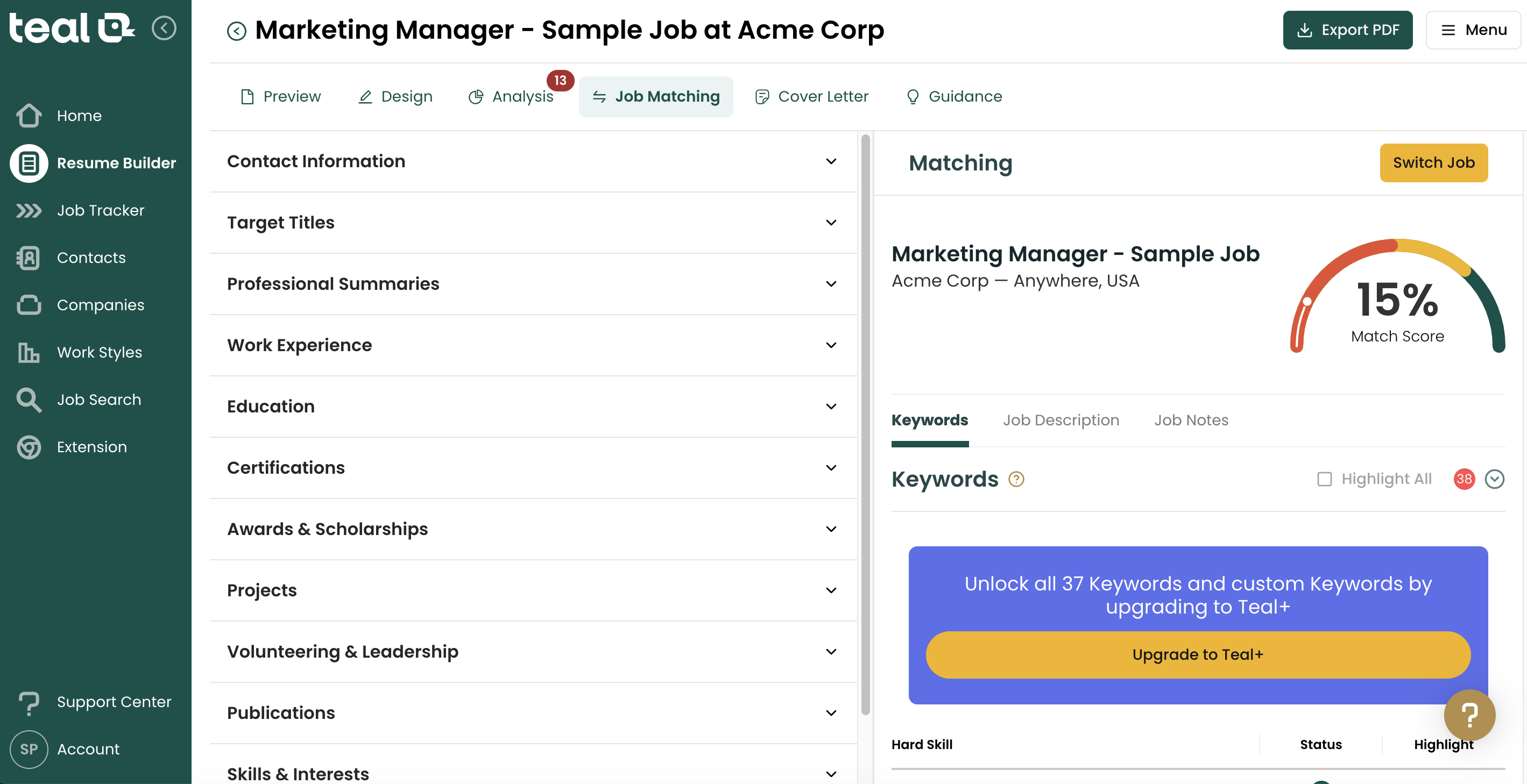
Teal is in many ways very similar to other online resume writers but offers various AI enhancements when building a resume.
The overall sign-up process is free of charge, fairly simple and straightforward.
There are multiple ways to start building your resume – you can either create it from scratch or further adjust your already existing CV by uploading it directly from your device or importing it from LinkedIn.
The only issue I personally experienced (please note this is purely my point of view, yours might be completely different) was that while building my resume, there was so much stuff going on the screen that it all felt a bit chaotic and I occasionally felt lost. But, I need to point out that I experienced no errors along the way and downloaded my CV easily.
Pros
- Advanced AI features. These analyze your resume, point out any crucial missing information, and highlight additional changes.
- Straight-forward pricing. Teal offers just 2 plans – Teal (free) and Teal+ (premium). The differences between the free and premium features are clearly stated and simple.
- Job Search Assistance. The tool compares your resume to your preferred job position and suggests improvements for such a title.
Cons
- Fewer design options. All the available templates are pretty simple but often similar to each other. I would appreciate more original design options for those of us who are into visuals.
- Over-reliance on AI. While the AI features might be great for fast resume creation, they can easily turn your resume into a generic one if not carefully reviewed.
- Teal+ paywall. The free version is good enough for basic CV building, but the premium version offers a lot more, making the tool almost premium-necessary.
Teal's pricing
There are 3 subscriptions available:
- Free. Unlimited number of resumes and downloads. Some features, like keyword matching and AI-generated bullet points, are limited when using the free version.
- Teal+ (13$ per week, 29$ every 30 days, or 79$ a every 90 days).
With Teal+ (the premium version) you can use all features (including AI) without any constrictions. However, there is no free trial for this upgrade.
Conclusion
Teal offers some useful and advanced AI features, though most of them are locked behind the premium version. The tool is less design-oriented and focuses more on the whole process of job searching and keyword optimization. Overall, Teal might be a good choice for someone who prefers the functionality of the resume over its design, originality, and creative approach.
If you’re still deciding, we’ve also done a detailed comparison of Kickresume vs. Teal.
3. Rezi

Immediately after signing up, you’re asked which type of document you’d like to create. After selecting a resume, you have the option to create one from scratch or import an already existing one.
Since I already had one resume prepared, I decided to upload it and optimize it for a copywriting job position. After filling in the basic information about my life, Rezi provided a helping hand in highlighting some of my skills with their AI Skills Explorer feature. They also suggested a pretty nice summary of my resume with the AI Summary Writer and helped me finish up the CV by optimizing it for a specific job position with their AI keyword targeting.
The entire process from signing up to downloading my CV was pretty smooth – no issues along the way, the process was fast, transparent, and well-structured.
Pros
- AI keyword targeting. Based on the example of a job description I provided, Rezi suggested some pretty on-point keywords for me to implement. The AI also wrote out the content of the bullet points with the optimal keywords, so all I had to do was accept these suggestions (or adjust them myself in case I needed to).
- Score. Rezi provides real-time score tracking of the resume (content, format, optimization, best practices, application) and suggests further improvements to achieve the highest score possible for each section.
- Customizability. Besides the basic information such as education, previous work experience, etc. there are further options to adjust the resume – font, size, spacing, dividers, etc.
Cons
- Free customers are very restricted. Compared to some other online resume writing tools, Rezi’s usage for non-paying customers feels restricted. You only have limited access to some options, and some features will be completely inaccessible in case you stick to the free version.
- Template variety. All the templates available for users to choose from are pretty standard and basic, with no major differences among them. For me, it lacked a little bit of variety and visual appeal.
Rezi's pricing
Rezi offers three types of plans:
- Free. The free version allows for 1 resume creation and 3 downloads.
- Lifetime (one-time payment of 149$)
- Pro (29$ monthly)
Some tools such as Cover Letter Builder and Resignation Letter Builders are not accessible for free plan users, and some resume-building features (Score, Keyword targeting, Real-time analysis), majority of templates, and number of downloads (3) are limited.
There are no differences between the Lifetime plan and the Pro plan in terms of features other than the overall price. Both of these plans grant access to everything Rezi offers and unlimited usage of the tool and downloads.
Conclusion
Rezi is a very professional tool that does a good job in ATS-friendly resume-building and content optimization.
Despite it being an easy-to-use tool for free users with nice and modern visuals, the options are very limited and the platform only grants partial access to all of its features and functionalities. For an average user, the unlocked portion of the platform might be enough, but for someone with higher standards, a paid plan is probably necessary.
If you’re interested, here’s a more in-depth comparison of Kickresume vs Rezi and their features.
4. Resume.io
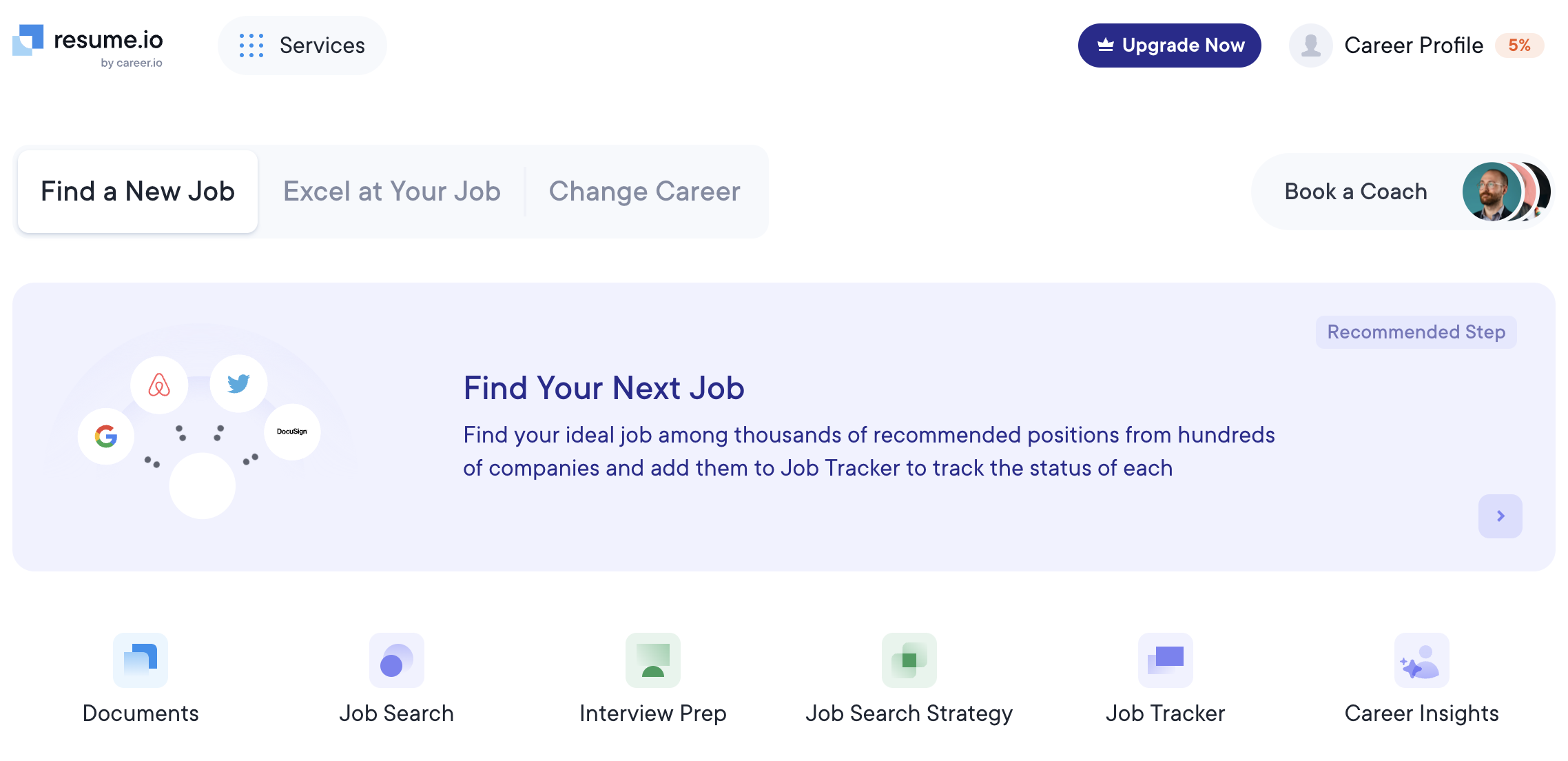
I’ve decided to create a new resume from scratch with the help of Resume.io’s AI assistant. The AI asked me several simple questions about my past experiences, education, and future goals based on which it crafted my CV.
The whole process was straightforward and simple, taking just a few minutes. After my resume was created, I wanted to optimize it for a specific job advertisement and the AI once again offered its help. It suggested several tweaks, mainly keyword-wise, which I had to paste into the text myself.
However, after I was done creating my resume, I could only download it as a TXT file. Both PDF and DOC formats are available only for paying users.
Pros
- Helpful AI. My whole experience with Resume.io was pretty much guided by AI every step of the way. After I completed one action that AI suggested, I was almost immediately prompted by it to do another action, which made the whole process very simple and straightforward for me.
- Templates. To my surprise, there was a fairly vast selection of templates. Not only were they different in terms of size, style, and layout, but their colors were not pre-determined, meaning I could adjust them according to my preferences.
- Intuitive UI. The platform’s interface was self-explanatory and helpful, so I wasn’t lost at any point during the whole process. Resume.io also offers a real-time changes tracker, therefore I was able to see any adjustments I made being transformed into my CV with the live preview option.
Cons
- Could not download a PDF resume for free. As a free user, I could only download my resume in a TXT format, the remaining options (PDF and DOCX) are available only after an upgrade.
- Sign-up required. You are almost immediately forced to sign up to the platform, otherwise you are not able to create a resume.
- Keyword implementation. Even though the AI suggests the optimal keywords, you have to add them to the text yourself. This might sometimes be challenging as it requires you to constantly edit your texts, making the process time-consuming.
- No free trial, only a paid trial. It’s not possible to try the upgraded version for free, only for a discounted price in the first week.
Resume.io's pricing
- Free. Only one resume in TXT format. Limited analytics and sharing.
- Paid. 7 days (2.95$)–if you don’t cancel after 7 days it auto-renews to €19.95 billed every 4 weeks, 6 months (44.95$).
The free plan allows the user to create only one resume and one cover letter, however, you can only download the resume as a TXT file. The paid plan (whichever option you choose) offers everything unlimited (CVs, cover letters, access to all templates and color schemes, and unlimited PDF downloads).
Conclusion
Resume.io is a handy platform with some very useful AI features. It navigates its users well and provides an overall good user experience. The AI provides on-point suggestions, with only one downside the user needs to implement them manually.
The interface is polished and clean with no bugs or errors. Options for free users are a little bit too restrictive, making the platform almost entirely purchase-dependent.
5. Resumecoach
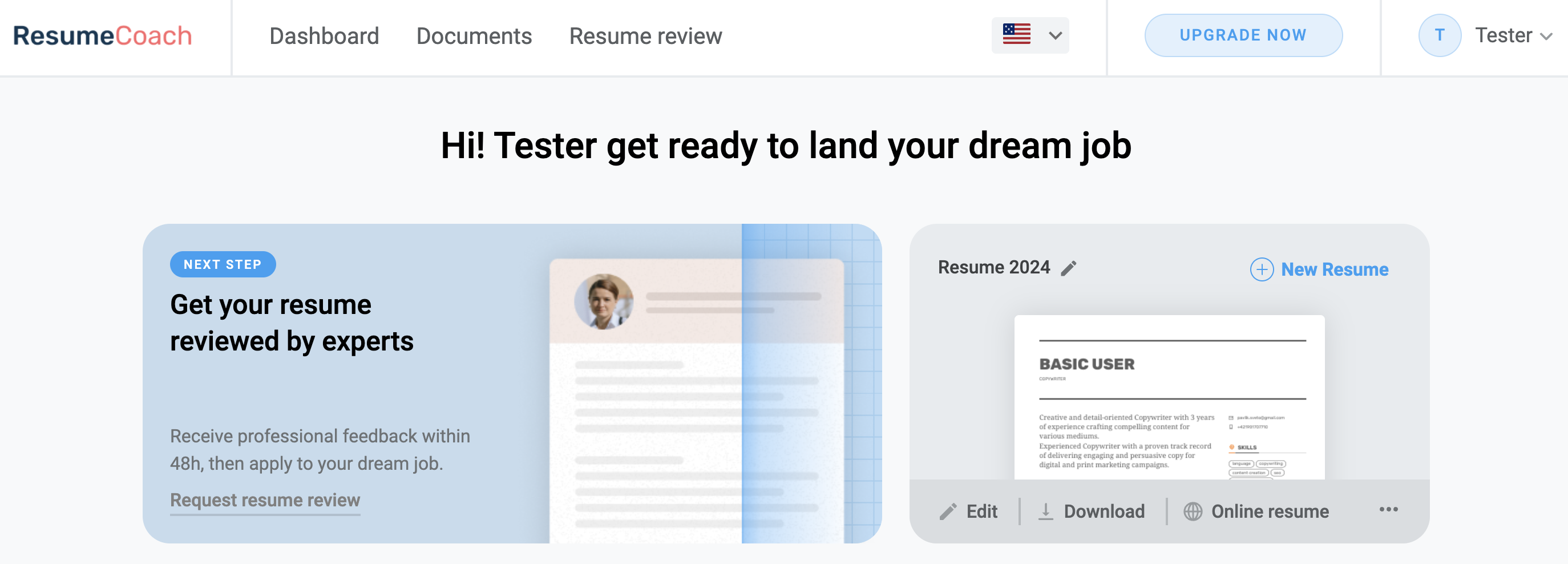
You can start creating your resume directly after selecting a template (20 available) without having to sign up first. Each of these templates has its own variety of color schemes and styles to choose from. And also a nice little touch – some of the templates are labeled “European format” with slightly different structures, the rest is a standard US format.
If you don’t feel like creating your CV from scratch, you can upload an already-existing one to speed up the process. There is an AI assistant helping you along the way, generating whole sentences, skills, and keywords that you can add with a simple button click.
After I was done creating my resume, I was asked to sign up in order to download it. Once I got past this step, there was only one thing left for me to do – to pay. I could only download my CV as a TXT file. Both PDF and DOCX formats are available only after a payment.
Pros
- No sign-up needed. You can start creating a resume from the get-go.
- AI assistant. A really helpful assistant that guides you, suggests whole sentences, generates skills, and edits your texts.
- Template selection. 20 templates with their own color schemes and styles, US/EU formats. All of the templates are good and usable.
- Customizability. Even after selecting a template, you are free to customize your resume according to your preferences in font, style, spacing, and style.
Cons
- Pay-to-download. There is no option to download your resume as a PDF or DOCX for free. The only available format free of charge is TXT. This option is also only available from the main dashboard, otherwise, the platform prompts you to make a payment.
- Basic AI. Besides the simple AI features when creating a resume, there are no other options for further enhancement – no keyword targeting, no specific job adjustments, etc.
- Limited free options. There are only a handful of options (such as the possibility to create only 1 resume per free account) you can select in the free version. All the “good stuff” is mostly accessible only to paying users.
Resumecoach's pricing
- Free version
- “Full access” version, starting at 1.95€ for the first 14 days. After this period, an automated renewal for the price of 29.95€ will be charged every four weeks.
Conclusion
Resumecoach offers simple resume and cover letter writing services. The AI it uses is basic, yet functional. With multiple templates, it provides a nice foundation for various CVs.
It doesn’t provide as many features as some other platforms, but it all depends on the user’s intentions with the platform. The free version might be sufficient for some people, but Resumecoach definitely emphasizes the benefits for paying accounts.
6. EnhanCV
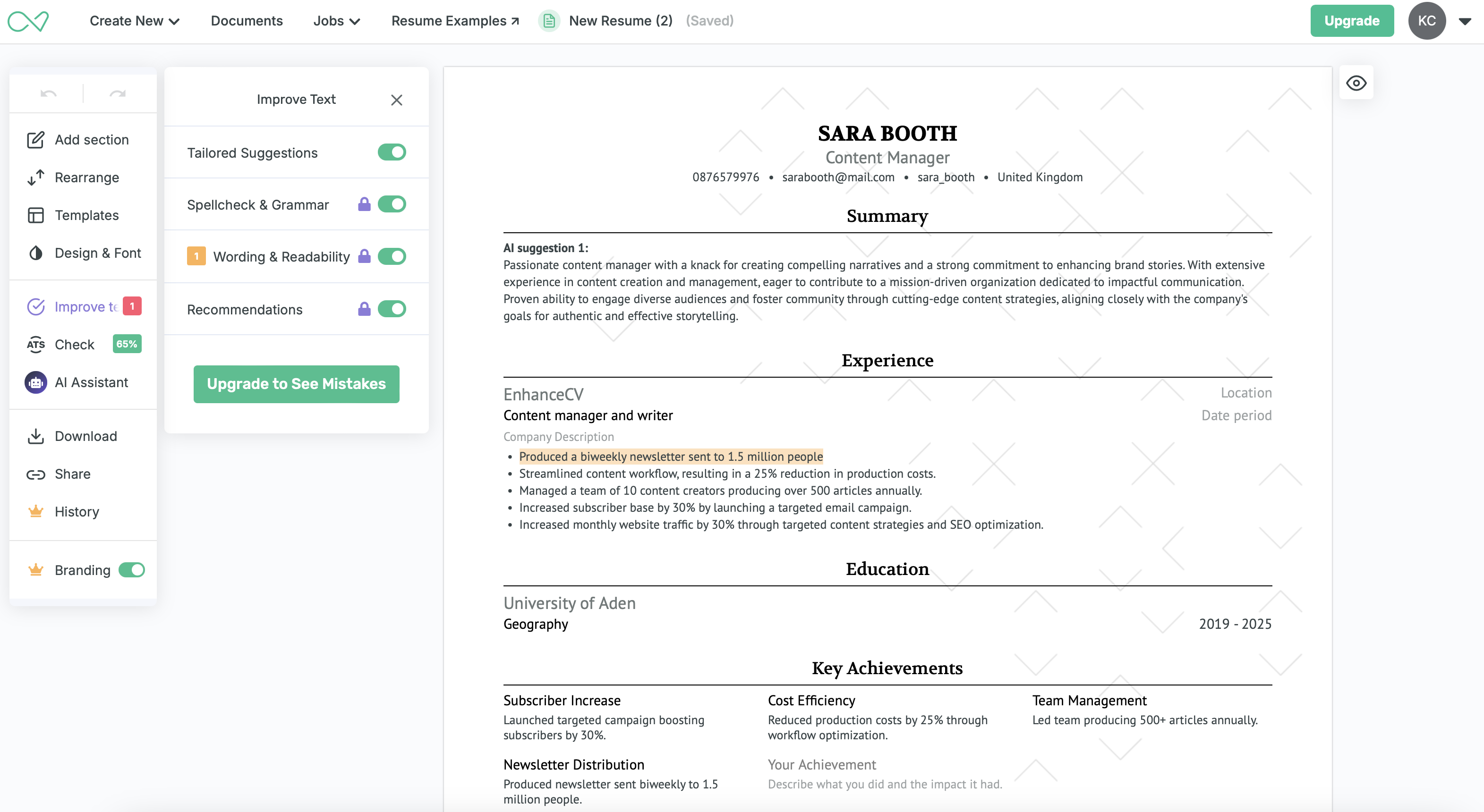
EnhanCV's AI resume builder is based on a 3-step process. In the first step, the AI assistant asks you “Do you have an existing resume to use as a starting point?” and you answer Yes or No. I answered No.
Next, you have to choose a resume template, or in other words, choose what design your resume should have. You can pick from 20 resume templates. Finally, you're prompted to include your LinkedIn URL, though you can skip this step – which is what I did. Then your resume is created. (Or isn't…)
As you can probably tell, if you choose not to import an existing resume and LinkedIn profile, there's not much (meaning any) information to base the resume on. And, like me, you'll be given an empty resume. This means you'll have to (to some degree) populate your CV with content by yourself–and only then be able to use some of the AI features.
These include: You can use an AI assistant to improve the bullet points you've already written. It lets you create an AI-tailored resume summary based on the job ad, and a title optimized for keywords in the job (paid version only). It generates an ATS Score number (0-100) for how good of a match your resume is to the job – based on the job description/job ad you provide.
Pros
- All 20 templates are available for free. All 20 resume templates are available even when using the free version.
- Unlimited design customization for free. You can access all design tools in the free version, too. Though only for 7 days.
- The AI assistant adds phrases. You can use the AI assistant in some sections (summary, experience, strengths, achievements) to add relevant phrases.
Cons
- Free version expires after 7 days. After the 7 days, you'll be prompted to upgrade to premium. If you choose not to, you won't be able to keep using EnhanCV for free.
- AI won't build a resume from scratch. As mentioned, if you choose not to import your LinkedIn profile or your existing resume, the resume that's generated will be empty.
- ATS Check Score without suggestions for what to improve. The ATS Check feature gives you a score (0-100) for how good of a match your resume is to the job – based on the job description/job ad you provide. However, in order to see the actual suggestions for what to improve, you need to upgrade.
- You have to populate the majority of your resume manually. Compared to some other AI resume builders, you'll have to do the majority of the work yourself. Only after you populate your resume with some content can you use the AI features to improve the bullets or add phrases.
- Watermark. You can only delete the watermark branding after upgrading to premium.
EnhanCV’s pricing
- Free plan: Only available as a 7-day free trial. You can create 2 resumes with basic sections. However, some features, like ATS check (tailoring CV to job ad) or Improve text aren't available in the free plan. You'll also not be able to remove the EnhanceCV watermark/branding.
- Pro plan: Monthly Pro plan $29 (billed monthly), Quarterly Pro plan $19.67 per month (billed every 3 months), or Semi-annual Pro plan - $16.50 per month (billed every 6 months).
Conclusion
EnhanCV is a solid resume builder with some basic AI features. It's a great tool if you already have an existing resume to work with since the tool requires you to populate the resume manually first in order to be able to use the AI features to improve it.
That also means that if you're creating your first resume and you're not sure where to start – the AI won't be of much help. (That's unless you want to import your LinkedIn profile or one of your previous resumes.)
If you’re interested, here’s a more in-depth comparison of Kickresume vs. EnhanCV and their features.
7. Novorésumé
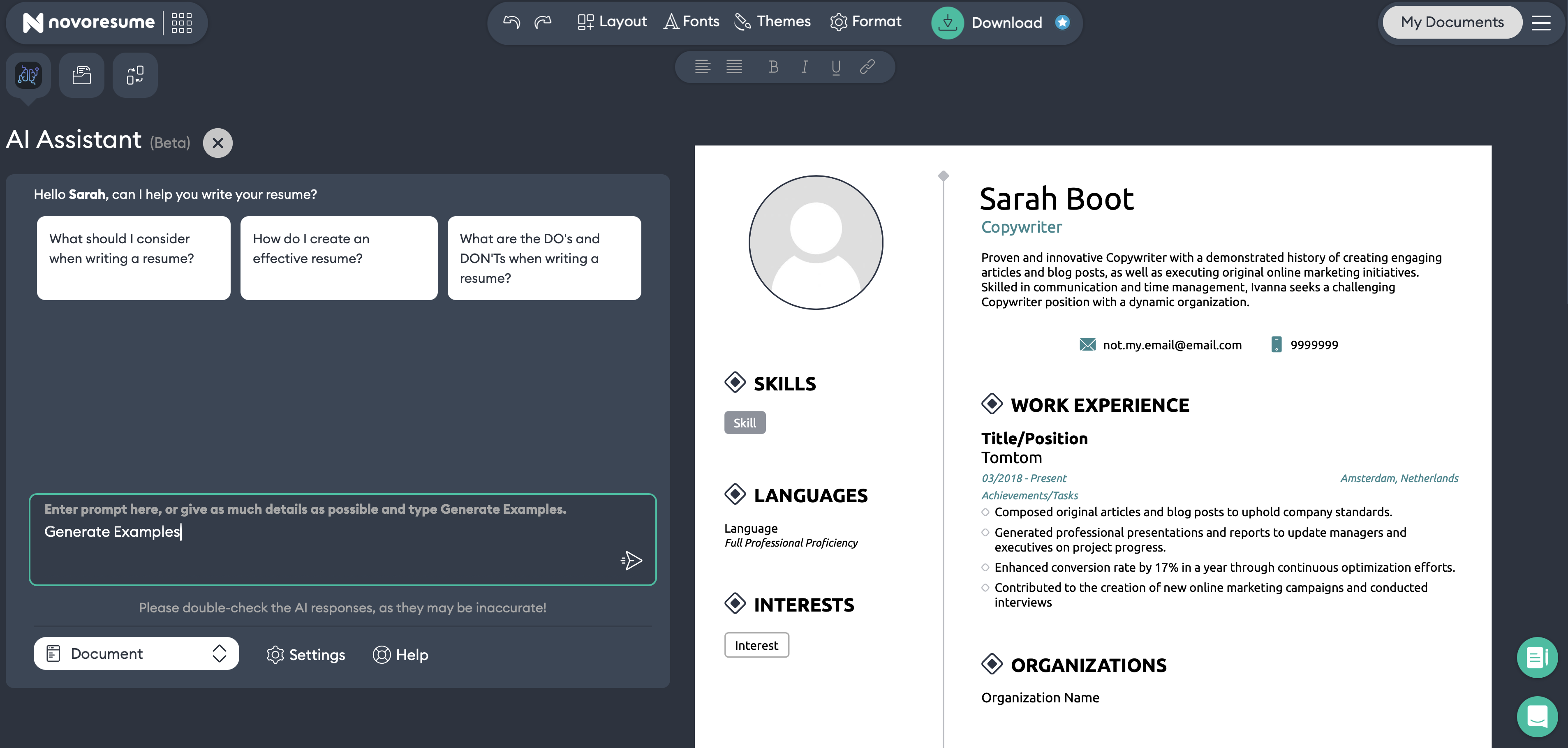
After signing up for a free Novorésumé account, I had two options: upload my old PDF resume or start from scratch by filling out a short questionnaire about my work experience and other basic info.
I went with the upload option first, but the parsing didn’t quite work—some sections like skills and work experience bullet points didn’t carry over properly. (Yes, it was a two-column resume, which are generally harder to parse. Nevertheless, people often use them to save space, and it could save a lot of time if they were parsed properly.)
So I decided to go a different route and created a resume from scratch, where you have to manually plug in all your info to build a profile you can reuse later.
At one point, I tried to find my previously entered data or re-upload the PDF, but I couldn’t figure out how—or if—that was even possible.
Once I chose a template (from 7 free templates available), I was immediately taken to the editing interface, which is intuitive, clean, and easy to navigate.
This is mostly thanks to Novorésumé’s AI assistant feature, which is a great help when it comes to generating and writing your content. It functions like an AI chat that responds to prompts, and it can also generate bullet points based on your descriptions, which you can then select and automatically insert into your resume. It’s honestly a very useful feature.
Of course, the results can feel generic from time to time. The less effort you put into writing a detailed prompt, the more generic the outcome will be. But hey, it’s still AI, and that’s just how it works (for now).
Pros
- Easy to use. From the moment you log in, it’s really simple to find your way around, which I really appreciate.
- Nice UX design. The tool looks clean and well-organized, and that makes navigation super easy.
- Great AI Assistant. This is probably Novorésumé’s best feature. It really helps you build your resume throughout the entire process and makes things easier, especially since you can’t upload an old one.
Cons
- Limited free version. With the free plan, you can only work on one resume at a time.
- Limited options for free users. Some designs and features, like multi-page resumes, are only available to paid users.
- Parsing has some issues. My two-column resume didn’t fully transfer, and some information was lost, which meant more manual editing.
- No option to re-upload. Once you register, you have to enter your info manually to reuse it. If you don’t, it isn't saved and can't be used in other templates.
Novorésumé’s pricing
- Basic (free) version. With the free version, you can create one resume using one of 7 available templates. You’re limited to a single page and have fewer customization options, such as only 3 fonts and predefined layouts.
- Premium version. Allows you to create multiple versions of your resume, up to 10 pages long, with unlimited customization options like layouts, font colors, and access to 16+ templates with a matching cover letter. You can choose to pay monthly ($21.99), quarterly ($39.99), or yearly ($139.99)
Conclusion
Novorésumé is a solid resume builder with a really helpful AI assistant that guides you through every step of the process. It’s clean, intuitive, and easy to use, which makes it a great choice for beginners or anyone who wants to build a resume without feeling overwhelmed by too many settings or features.
That said, if you’re looking for a tool that does most of the work for you, for example by taking your old resume and automatically generating a new version or several versions, Novorésumé might not be the best fit. It still requires you to manually enter some information, and having access to only a single resume as a free user can feel a bit limiting.
How to use AI resume builders the right way
AI resume builders work best when you treat them as a starting point — not a finished resume. To avoid generic, AI-sounding applications, follow these simple rules:
- Use AI to generate structure, not final wording. AI is great at creating resume sections and bullet points, but the wording often needs personalization. Always rewrite key sentences in your own voice.
- Add metrics and results manually. AI doesn't know your achievements or measurable outcomes. Recruiters look for these results, so make sure to add metrics wherever possible.
- Rewrite AI-generated resume summaries. AI summaries often sound polished but vague. Improve them by adding your role, years of experience, and 1–2 concrete achievements.
- Use keyword suggestions selectively. AI tools suggest keywords for ATS optimization, but overusing them can make your resume feel forced. Keep only what fits naturally.
- Always review before downloading. AI doesn’t know which experiences matter most for your target role. Treat it as an assistant — not a decision-maker.
Final thoughts
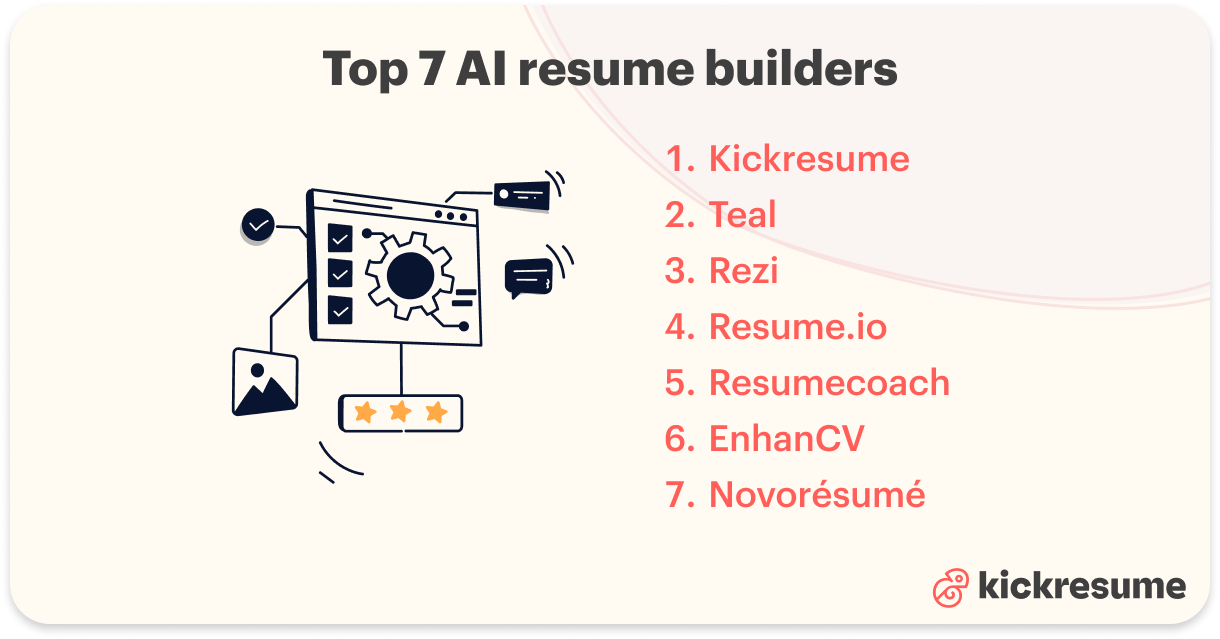
There are many free online resume builders with various tools and services that can help you perfect the application. Each of these platforms tries to implement AI, with many of them making your resume creation a walk in the park.
Some of the AI features are basic, some are more advanced. Some templates are simple, yet functional, others are more creative and eye-catching.
But remember — AI resume builders work best when you treat them as a starting point — not a final product. The strongest resumes are those where AI handles the structure and wording, while you add context, results, and personal detail.
To sum up, I’m going to compare various aspects of each platform and pick my personal winner:
- Price = Kickresume, as its premium version starts at 7$ per month with unlimited access to all of its features and tools.
- Free version usage = Kickresume and Teal, because out of all other mentioned platforms, these are the most free-to-use-friendly. Every user is able to create exactly what they need and have access to even the more advanced features.
- Best premium = Teal and Kickresume. If you’re considering upgrading to a higher plan, then you should think about one of these two platforms, as they offer the best price per quality ratio. Both have a lot of useful AI features, and each separately offers various features that can help with your job search (like Kickresume’s Career Map, or Teal’s Job Tracking). And, of course, both help you create a tailored and professional resume.
- Best AI = Kickresume and Rezi. Both these platforms offer many advanced AI features that help with all aspects of your job search. For instance, Rezi’s AI Keyword Targeting which ensures your resume includes keywords that match the provided job description and Kickresume’s AI Resume Rewriter polishes and improves your resume by making it sound more professional or AI Career Coach that identifies what skills you need to develop to get your dream job and provides an action plan.
At the end of the day, it all comes down to your preferences, because only you know exactly what you need and what suits your needs.
Not to be a buzzkill, but writing a strong resume is just the first step. You need to make sure it actually gets past ATS filters—check out the 5 Best ATS Resume Checkers to see how yours measures up.
Once that's sorted, don’t forget the next step: a great cover letter. Here are the top 10 AI Cover Letter Generators to help!
I wish you a successful job hunt!


![How to Write a Professional Resume Summary? [+Examples]](https://d2xe0iugdha6pz.cloudfront.net/article-small-images/How_to_Write_a_Professional_Resume_Summary_.png)
![How to List Your Education on a Resume? [+Examples]](https://d2xe0iugdha6pz.cloudfront.net/article-small-images/How_to_Put_Education_on_a_Resume_.png)
![How to Describe Your Work Experience on a Resume? [+Examples]](https://d2xe0iugdha6pz.cloudfront.net/article-small-images/How_to_Describe_Your_Work_Experience_on_a_Resume_.png)