Crafting your office staff resume doesn't have to be a stressor. Taming the chaos, shaping agendas, and oiling the organizational cogwheels — your role is pivotal. Our handy tips, real-life examples, and intuitive samples will help highlight these skills, setting any office buzzing with the hum of your aptitude.
Read on and learn how to:
- Proprely format your office staff resume
- Create a compelling resume summary
- Select the best skills to put on your office staff resume
- Describe your office staff work experience efficiently
- Leverage your education section
- Choose relevant additional sections for you office staff resume
- Find useful job search resources for office staff members
1. What's the most suitable format for your office staff resume
The one that catches the eye of a hiring manager and makes them interested in your resume content.
To properly plan your resume, use the following cannot-go-wrong tips, and you will soon be formatting your manager’s agendas.
- Apply a solid resume layout. You may want to opt for a two-column layout, placing the sections such as personal details, skills and extra sections in the left column. This way, your professional profile, work experience and education can feature on the right side. This will maintain your CV organized, and your page count low.
- Remember to use white space. Create enough room between your CV sections, and improve your resume readability and appeal.
- Avoid stylish fonts. Make it simple. Selecting a proper font can come with a headache. Suffer no more. Stylish fonts may easily deflect a hiring manager’s attention from the content. Instead, choose a classic, neatly-looking font, such as Calibri or Cambria.
- Organize your work experience and education sections. Use a reverse-chronological order when describing your roles. Start with the most recent one, introducing your responsibilities and achievements in bulleted lists. This will make your text clear and easy to navigate.
Choose your preferred template and make your resume shine.
2. How to create a compelling professional summary for your office staff resume
Writing a captivating professional summary keeps you one step ahead of the other job applicants.
To make your office staff professional profile above average, you may as well need to focus on your exceptional skills, achievements and work practices.
Remember to stay relevant, and tailor your professional statement to each job posting. Work your magic and convince the hiring manager that if given any clerical task, you would execute it to the highest standards.
Here's an example of a strong office staff professional summary
Enthusiastic and dependable professional with 4+ years of experience in executing diverse administrative tasks. Developed office functions manual and mentored new members of the office staff, increasing work productivity by 32%. Skillfully programmed agendas for 5 executive managers. Effectively resolved customer issues, leading to a 12% increase in service rating.
3. What are the best skills to put on your office staff resume
You have outstanding interpersonal, organizational and time management skills. You are dependable, flexible and always ready to excel in any task.
All this is great, but guess what. So is Sally.
The following tips will guide you on how to build a better-than-Sally’s office staff skill set:
- Draft a list of your professional soft and hard skills.
- Go back to the job posting in question and target the requirements that match the skills in your draft.
- Mention these competencies at the top of the list.
- Include the rest of your skills, making sure they are relevant to the job.
- Add proficiency levels whenever appropriate.
Best soft skills to put on your office staff resume
- Outstanding Spoken and Written Communication
- Effective Organization
- Problem Solving
- Customer Service
- Attention to Detail
- Professionalism
- Multitasking
- Prioritization
- Flexibility
- Ability to Work Well Under Pressure
- Dedication
Best office staff hard skills for your resume
- MS Office Suite (Superior Proficiency)
- QuickBooks (Advanced Proficiency)
- Schedule Management (Superior Proficiency)
- Data Entry
- Record Keeping and Maintenance
- Inventory and Supply Management
- Office Administration
- Multi Line Phone Systems
- Shipping
- Billing
4. How to properly describe your office staff work experience
Make the hiring manager regret having wasted their time on reading Sally’s resume. Portray your most relevant work experience, responsibilities and achievements in a professional and clear manner.
Use the keywords from the job posting, and link them with your unique accomplishments. Ace in the hole? – Quantify them!
Office staff work experience example
Marknight
Office Assistant
2017 – 2021
- Demonstrated aptitude to deliver significant support for all the members of the office staff, including executing projects in favor of productive business operations.
- Administered deposits, account registry and payroll on a monthly basis.
- Developed office functions manual and mentored new members of the office staff, increasing work productivity by 32%.
- Skillfully programmed agendas for 5 executive managers.
- Effectively resolved customer issues, leading to a 12% increase in service rating.
5. How to leverage your education section
Listing education is easy, right? — Your college name, degree and years in school. Done.
However, what if Sally has the same bachelor’s degree as you do? Well, in that case, you should take advantage of mentioning your relevant coursework, achievements or areas of interest.
How to list education on your office staff resume
Bredson High School
2013 - 2017
- Excelled in English Language and Literature
- Area of Interest: Computer Science
- Voted Vice President of the Debate Team
- Positive Attitude Award recipient
6. What are the most adequate additional sections to include in your office staff resume
They may be called "additional" or "extra", but these sections can be quite decisive, especially when taking into account a high volume of competitive resumes.
Volunteering at the Tech Fair, for instance, may convey how you embrace technology, and participating in the Be a Better Leader conference speaks for itself.
Volunteering Activities
-
Volunteer Administrator, Local Non-Profit Organization (January 2019 - June 2020)
- Assisted in organizing fundraising events, resulting in a 20% increase in donations.
- Managed volunteer schedules and coordinated team efforts for community outreach programs.
- Contributed to social media campaigns, boosting the organization's online presence by 30%.
-
Event Coordinator, School Parent-Teacher Association (September 2020 - Present)
- Planned and executed school events, such as fundraisers and parent workshops.
- Collaborated with teachers and parents to enhance school-community relationships.
- Implemented efficient registration and communication systems, streamlining event planning.
Conferences
- Be a Better Leader International Online Conference 2019
7. Valuable job search resources for office staff members
Job searches can sometimes feel like a daunting task, especially in a field as vast as office administration. Luckily, there are many resources tailored specifically for office staff members. Let's unveil your tool kit:
- Job search websites: General websites like Indeed or LinkedIn list countless administrative job opportunities. Use their search filters to narrow down listings that suit your credentials and preferences.
- Office admin-specific job boards: Some job boards such as iHireAdmin or OfficeTeam focus specifically on administrative and office-related roles.
- Professional organizations: Groups like the International Association of Administrative Professionals offer resources, professional development opportunities, and job postings specific to office staff roles.
- Temp agencies: Temp agencies like Robert Half or Adecco can connect you with short-term positions which sometimes convert into permanent roles.
- Local career centers: These centers often have partnerships with local businesses and offer job placement services, resume support, and interview training.
- Social media: Platforms like LinkedIn and Facebook have groups dedicated to office professionals. These can be a valuable resource for job postings and networking opportunities.
Remember, whether you're a newbie to office work or looking for your next step, these resources can assist in navigating your job search journey.
Administrative Career Outlook in 2025
Administrative jobs are expected to grow by 6% between 2023 and 2033. That’s faster than the nationwide average for all occupations. (Source: U.S. Bureau of Labor Statistics).
Each year, approximately 35,200 administrative jobs are expected to open, primarily due to the need to replace workers who transfer to other occupations or leave the labor force (e.g., through retirement).
Average US base salaries across popular Administrative roles:
- Administrative Clerk: $44,819/year
- Facilities Manager: $77,912/year
- Front Desk Receptionist: $34,812/year
- Office Manager: $64,612/year
- Personal Assistant: $49,392/year
Salary estimates are based on data submitted anonymously to Indeed by individuals working in these roles, as well as information from past and present job postings on the platform over the last 36 months.
These numbers may vary based on location, company size, and experience level.
As you can see, salaries can vary significantly across roles in this field. If you’re considering a career in administration, be sure to explore and compare your options carefully.
Office Staff Resume FAQ
How can I make my office staff resume stand out?
Besides showcasing your skills and experience, emphasize achievements that quantify your impact, such as improved efficiency, implemented systems, or cost-saving measures. Showing concrete results can give you an edge.
Should I include a skills section in my office staff resume?
Absolutely. A dedicated section for skills allows you to highlight your proficiency in key areas relevant to an office environment - think scheduling, customer service, database management, or even specific software proficiency.
How should I format my office staff resume?
Aim for clarity and simplicity. Use subheadings, bullet points, and clearly divided sections to make the document easy to scan. Remember, hiring managers often skim through resumes, so make yours easy to digest.
Should I customize my office staff resume for each job application?
Ideally, yes. Tailoring your resume to each job posting shows the employer that you've paid attention to the details of their job listing and can help you align your skills and experiences more accurately with what they're looking for.
Does an office staff resume need an objective or summary?
While not mandatory, a well-written objective or summary can provide a quick overview of your qualifications and aims, giving potential employers a snapshot of what you bring to the table. Tailor it to each job to make the biggest impact.












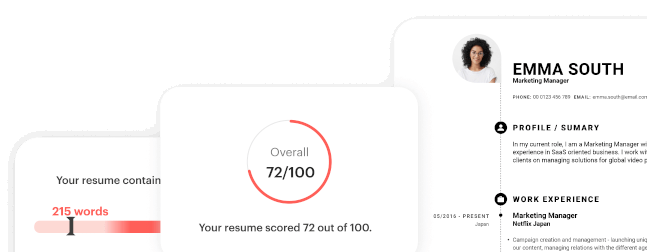






























![How to Write a Professional Resume Summary? [+Examples]](https://d2xe0iugdha6pz.cloudfront.net/article-small-images/i-Profile.svg)
![How to Put Your Education on a Resume? [+Examples]](https://d2xe0iugdha6pz.cloudfront.net/article-small-images/i-Collage-Universities.svg)
![How to Describe Your Work Experience on a Resume? [+Examples]](https://d2xe0iugdha6pz.cloudfront.net/article-small-images/Experience.svg)


