Mastering a UX & UI resume requires striking a balance between content (the 'UX') and design (the 'UI'). If your resume dazzles visually but lacks targeted content, or if it's crammed with well-researched details in eye-straining text, you may miss the mark.
To avert this, we bring you practical tips, illuminating examples, and adaptable templates to help you harmoniously blend content and design in your resume.
Keep reading and learn all about:
- Using a professional resume template
- Presenting relevant work experience and UX & UI projects
- Selecting top UX & UI hard and soft skills
- Including a link to your UX & UI portfolio
- Adding extra sections in your UX & UI resume
- Accessing top job search resources for UX & UI professionals
1. Use a professionally designed resume template
As a designer, you should have a beautiful, clear and concise resume.
If you’re quick with designing a resume, you can create your own custom design.
But it also doesn’t hurt your chances of landing a UX/UI role if you decide to go with a template. For instance, Kickresume offers plenty of professional resume templates that you can customize.
When designing and customizing your UX/UI resume, follow these key rules:
- Ideally, keep your resume to one page.
- Use enough white space.
- Use simple fonts. Emphasize key points with bold or italic font.
- Use bullet points to improve the readability.
- You can use color — resumes don't have to be black and white. However, don't go overboard. For instance, if you pick a mint page color, stick to black font. Or if you prefer a white page color, you can use colorful headings.
- Organize your resume from most to least important. Ideally start with a resume summary, then follow with key skills, work experience with UX/UI projects and education. Then add other optional resume sections such as certification, publications, awards, and so on.
- When organizing the content for individual sections, the most recent items should be first, followed by older ones.
And what about graphic design resumes? Sure, your inner designer might be tempted to experiment, but rather keep your resume simple, functional and save the art for your portfolio.
2. Focus on relevant work experience and UX/UI projects
Naturally, the work experience section is the most important part of any UX/UI resume.
This is the place where you shed light on all of your relevant UX/UI projects, the methods behind them, and the impact they made. To top it off, you should highlight your skills too.
When organizing your work experience section, include:
- Name of the company or project
- Your role in the company or project
- Duration of time at the company or project
- Location
- 2-3 quantifiable achievements and relevant work duties
UI work experiance section example
10/2016 - 02/2019, UI Designer, Blueprint Design Company, Inc., Madrid, Spain
- Developed user-friendly design concepts for a new mobile banking app, Monzo, ensuring that all clients' requirements were met and company procedures fully followed.
- Created and implemented more than 30 original UI designs; provided drafts to supervisors in order to identify potential problems.
- Won the 2018 Webby Award for the best user interface design.
Then follow the same pattern for each work experience or UX/UI project.
And in case you have more relevant UX/UI projects, you can even devote a separate resume section to them.
3. Add UX/UI technical and soft skills
Of course, the main focus should be on technical skills as these are crucial for UX/UI roles.
However, soft skills are important too. For instance, communication is vital to the web design process, especially now in the remote working environment.
So, you should include both hard and soft skills in your UX/UI resume.
The user flow is pretty simple here:
- First, know what skills the hiring manager wants (hint — you can find them in the job ad).
- Second, match these skills with yours and list them on your resume in the Key skills section. You can even break your list of skills into categories like Prototyping tools, UX Methods, Design, Programming, Soft skills, etc.
- Third, prove you master those skills in your work experience descriptions. For instance, if you claim you're good at wireframing, include a bullet point in your work experience description that says something like: “Designed 4 wireframes for local businesses.”
Here are some relevant UX/UI hard skills
- UX skills: UX research, wireframing, prototyping, user testing, UI design, Adobe Creative Cloud, Google Analytics, interaction design, Airtable, Dscout
- UI skills: PHP frameworks, web development, HTML/CSS, wireframing, prototyping, responsive design, UX research skills, Sketch, InVision, Photoshop
Effective UX/UI soft skills to put on your resume
Communication
Collaboration
Creativity
Critical thinking
Detail oriented
Leadership
Teamwork
Visual storytelling
Giving constructive feedback
Active listening
Presenting skills
4. Include a link to your UX/UI portfolio
When reviewing UX/UI candidates, hiring managers and design leads check their portfolios too. In the end, your portfolio confirms the knowledge and experience your resume conveys.
So, if you have a UX/UI portfolio, include a link in your resume — ideally in a clearly visible place, like under your contact information.
5. Choose relevant extra sections for a UX & UI resume
Adding extra sections to your resume is like adding bonus features to an app. They can enhance the user experience (in this case, the hiring manager's), showing them more depth to your character and commitment. But how do you select the right ones? Here are few potential sections and how to make them relevant:
- Volunteering: This illustrates you're not only passionate about UX and UI, but also about contributing positively to society. It adds a humanitarian element to your professional profile, making you more memorable.
- Side projects: It showcases your proactive nature, validating your passion for this field extends beyond your 9 to 5 job. It also offers evidence of your practical skills applied in real-world scenarios.
- Continual learning: This section signals your commitment to stay updated and adapt in an ever-evolving industry. Recruiters appreciate professionals who believe in continual self-improvement.
Here's an example of how to list extra sections in your UX & UI resume
Volunteering
UX Consultant, Non-Profit Animal Shelter, 2017-2023
- Used UX & UI principles to enhance the user experience of the shelter's online presence, leading to increased website visits and higher donations.
Side Projects
Freelance UX & UI Designer, Local Bookstore, 2019-2022
- Designed a customer-friendly, accessible website which boosted the bookstore's online sales by 35%.
Continual Learning
Certificate - A/B Testing, Coursera, Aug 2021
- Learned advanced techniques for effective A/B testing improving conversion rates in subsequent projects.
Remember, choosing relevant extra sections requires an understanding of the job description, the company culture, and a pinch of self-awareness. It's about demonstrating your multidimensional skills, character, and commitment that go beyond the bare-bone job duties.
6. Top job search resources for UX & UI professionals
Scouring the job market landscape as a UX & UI professional does not have to resemble a wild hunt in a labyrinth. Here are some resources tailored to make your job search streamlined and efficient:
- Industry-specific websites: Websites devoted to the UX & UI realm, such as UX Design Edge and UX Magazine, regularly post job openings that are fine-tuned for professionals in this domain.
- Networking platforms: LinkedIn is more than just a job listing site. Follow influential figures in the UX & UI industry, engage actively with their shared content, and join specific groups focused on UX & UI to stay ahead of the curve.
- Portfolio and job boards: Behance serves a dual purpose. You can exhibit your portfolio to prospective employers while exploring the multitude of job opportunities available in the UX & UI sector.
- Job postings for creatives: Dribbble goes beyond being a platform showcasing portfolios. It also features a dedicated job board for designers, making it another go-to resource for UX & UI professionals.
Each of these resources promises to simplify your job hunt, sharpen your professional prowess, and help you step onto the right career path. And as is evident in a well-designed UI, the elegant solution is often the simplest.
Software Engineering Career Outlook in 2025
Employment in Software Engineering / Software Development is projected to grow by 17% between 2023 and 2033, far outpacing the national average for all occupations. For reference, the average growth across all careers is 3%. (Source: U.S. Bureau of Labor Statistics).
This growth will result in approximately 140,100 software engineering job openings each year throughout the decade.
Average US base salaries across popular Science roles:
- Back-end Developer: $152,518/year
- Front-end Developer: $112,904/year
- Software Engineer: $105,706
- Software Tester: $90,956/year
- QA Tester: $72,450/year
- UX Designer: $124,820/year
- UI Developer: $112,904/year
- Web Developer: $81,533/year
Salary estimates are based on data submitted anonymously to Indeed by individuals working in these roles, as well as information from past and present job postings on the platform over the last 36 months.
These numbers can change based on factors such as where you live, the size of the company, the type of employment, and your level of experience.
All in all, if you’re thinking about starting a career in Software Engineering/Development or advancing within the field, now is a great time to look into the opportunities available in this industry.
UX-UI Resume FAQ
How do I present my portfolio effectively in my UX & UI resume?
You can do this by creating a separate portfolio section. In this section, provide clickable links to your online portfolio or specific projects you've worked on. Highlight the problem you solved, your role, and the outcome. Be sure to wow your potential employers with your excellent design aesthetics.
Can I incorporate UI elements into my resume design?
Yes, you absolutely can. A UX & UI resume should reflect design proficiency, and incorporating UI elements such as icons, infographics, or color codes can impress recruiters. But remember - don't go overboard. The design should enhance readability, not hinder it.
Should my UX & UI resume focus more on the design or the content?
Balance is key. Your resume design should be aesthetic and neat, reflecting your UI skills. Simultaneously, the content (your UX skills) should effectively communicate your expertise, skills, and experience. This interplay of design and content is what makes a great UX & UI resume.
Should I customize my UX & UI resume for each application?
Definitely. Tailoring your resume for each application demonstrates your genuine interest in the role and the company. It also enables you to better align your skills, experience, and portfolio with the specific requirements of the job.
How can I use metrics in my UX & UI resume to make it more impactful?
Quantifying your achievements adds credibility to your resume. Did a UI tweak increase user engagement by a certain percentage? Did a project you design see a significant increase in conversions? Such specific figures command attention, providing evidence of your skills.








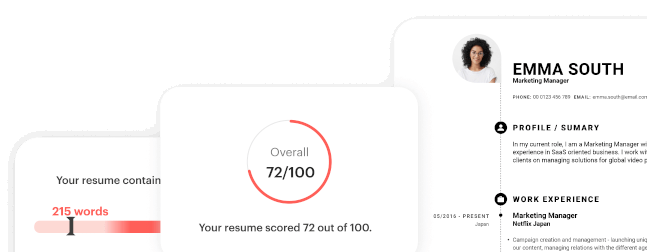




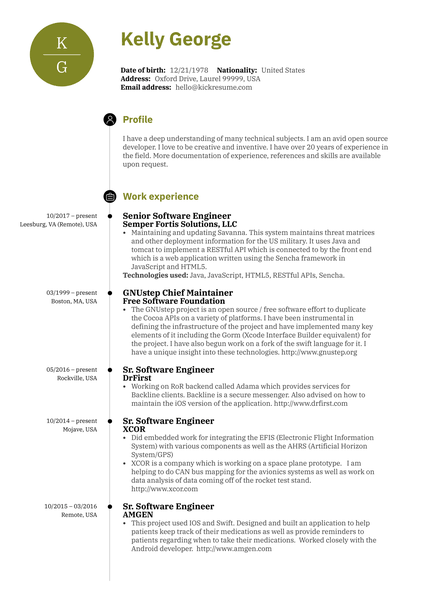




![Software Developer [swedish] Systemutvecklare](https://d1xn1bcogdo8ve.cloudfront.net/119/thumbnail.png)












![Webmaster/webmestre Resume Example [FR]](https://d1xn1bcogdo8ve.cloudfront.net/164/thumbnail.png)





![Webmaster/webmestre Cover Letter Example [FR]](https://d1xn1bcogdo8ve.cloudfront.net/139/thumbnail.png)



![How to Write a Professional Resume Summary? [+Examples]](https://d2xe0iugdha6pz.cloudfront.net/article-small-images/i-Profile.svg)
![How to Put Your Education on a Resume? [+Examples]](https://d2xe0iugdha6pz.cloudfront.net/article-small-images/i-Collage-Universities.svg)
![How to Describe Your Work Experience on a Resume? [+Examples]](https://d2xe0iugdha6pz.cloudfront.net/article-small-images/Experience.svg)


